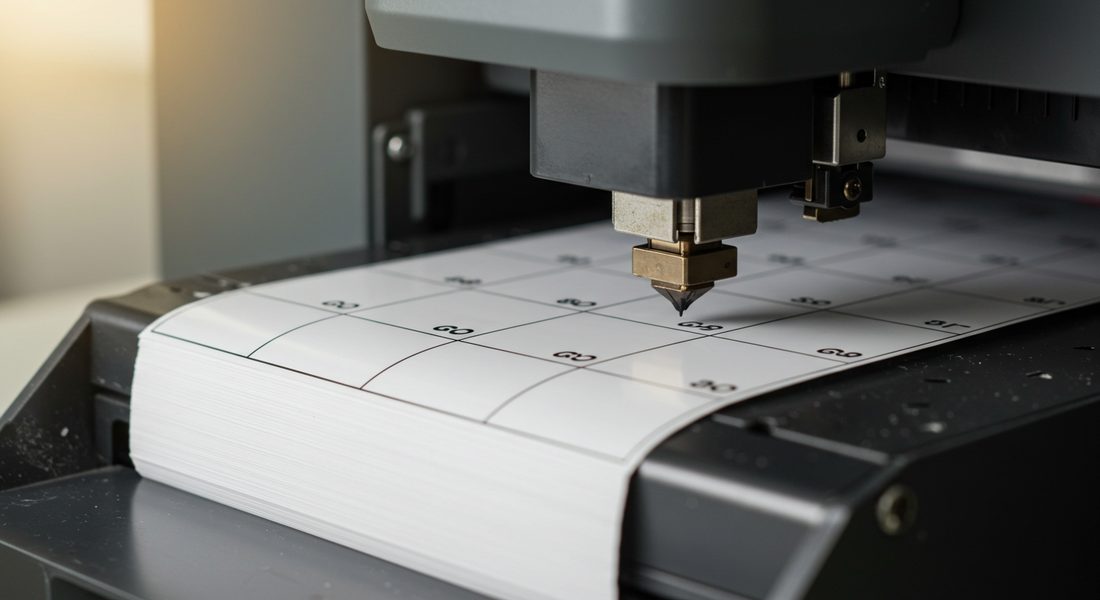
How to Print Labels Efficiently with Your Inkjet Printer
Let’s be honest, printing labels can either be smooth or an absolute paper-jamming disaster. If you’re using an inkjet printer and wondering how to make your label printing less of a guessing game and more of a “wow, that was easy” moment, this article is for you.
First Things First: Use the Right Labels
Not all labels are created equal. Inkjet printers have different requirements than thermal printers or even laser printers. If you’re using labels not meant for inkjet use, expect trouble—smudging, bleeding, and weird printouts.
Choose the Right Label Size
For most shipping and product labeling needs, the 4” x 6” label size is a crowd favorite. It's the perfect balance between “plenty of space” and “still fits on the box.”
Set Your Printer Up
Before you hit "Print," take a few minutes to check these;
Paper Settings
Set your paper type to Labels or Photo Paper (depending on your printer model). This tells your inkjet printer to release just the right amount of ink.
Page Alignment
Always do a test print first. You don’t want your beautiful label design to be half off the page. Use regular paper for testing—save those good labels for the real deal.
Feed One Sheet at a Time
Label sheets are thicker than regular paper. Feeding one at a time prevents jams and gives you better print quality.
Design Tips for Inkjet Label Success
You don’t need to be a graphic designer to create good-looking labels. Just follow these quick tips:
-
Keep it clean: less is more. Clear fonts and a touch of color go a long way.
-
Use bold fonts: Inkjet ink is liquid-based and may bleed slightly on some materials. Bold fonts help maintain readability.
-
Stick to high-contrast colors: black on white is the classic, but dark navy, forest green, or burgundy work well too.
-
Avoid border-heavy designs: they can make even slight misalignments really noticeable.
Dry Time Matters
We know it’s tempting to start peeling and sticking labels as soon as they come out of the printer. But with inkjet printers, give them a minute or two to dry properly.
Store Labels the Smart Way
Humidity is the enemy of label sheets especially for inkjet types. Store them in a cool, dry place and keep them flat. Warped or dusty label sheets can mess up your print alignment and waste precious supplies.
Save Your Designs
Once you’ve created a label that works, save that file like your business depends on it (because it kind of does). Reusing templates saves time and keeps your branding consistent.
You can even create a master file with multiple labels on one sheet to batch print like a pro.
Why Inkjet Labels Are Worth It
Still wondering if inkjet labels are the way to go? Here’s a quick rundown of why they rock:
- Budget-friendly
- Vibrant print quality
- Easy to use at home or in small businesses
- Great for small-batch printing
- Compatible with most home office setups
And when you grab your label supplies from 4x6labels, you're getting premium-quality labels that work perfectly with inkjet printers no guesswork required.
Final Thoughts
Browse our collection of inkjet-compatible labels at 4x6labels and give your printing game an upgrade.
